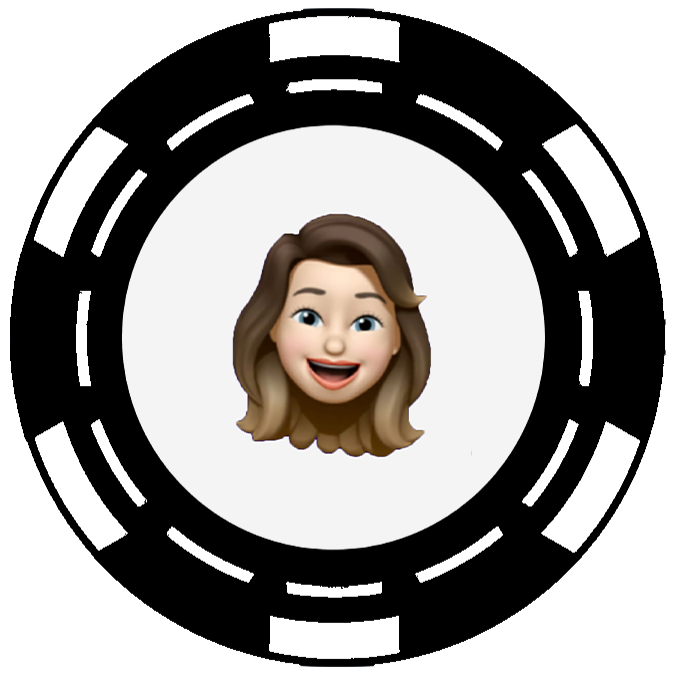ClubGG Poker Review and Rakeback Deal 2026
GGPoker shocked the entire poker world in January 2021 by announcing the release of a poker mobile app for private games. To compete with PPPoker and Poker Bros one of the largest poker rooms has released a platform called ClubGG. This decision is well explained by the operator’s desire to get players’ attention from those regions where cash poker is officially banned.
ClubGG is a poker application officially designed for free poker games in private clubs. In fact, this app allows you to play for real money because the local currency is converted into real money via agents. At the moment, the platform is available in all countries around the world. The software can be installed on iOS and Android devices.
Given GGpoker’s impeccable reputation and immense popularity, we can expect ClubGG to successfully compete with older mobile apps. The poker client itself has received many useful features and functions that have migrated to this platform from the poker room.
Table of Contents
ClubGG Clubs and Agents
Unlike classic rooms, ClubGG does not have a common pool of players. Here players are gathered into separate clubs, which are united according to different parameters – geography, played formats and types of poker and limits. Clubs can only be joined via agents, who are intermediaries between the app and the player.
Of course, you can search for clubs on your own. However, in this case, you will have quite a difficult jobto do. Instead, you can contact the managers of PokerProDeals, and they will find the best clubs for you.
ClubGG allows you to create your own clubs. At the same time in the application you can configure a lot of parameters. For example, you can specify the size of a table, blinds growth rate, rake, all-in insurance, table time, minimum and maximum deposit and etc. For MTT there are break time, prize structure, and guaranteed prize pool settings available. To keep the game active, VPIP limits are available. And if a player does not have the minimum VPIP percentage after a certain number of hands, he will be removed from the table.
How to Find a Reliable Agent
Agents are not only needed to provide access to the clubs. They are also responsible for making deposits and withdrawals. Such tasks should be entrusted only to reliable and trusted agents. PokerProDeals is one of them – we have been working in the poker market for more than 5 years. We provide access only to the best clubs, as well as guarantee the safety of our customers’ funds.
Security of Clubs
All the clubs we give you access to have been thoroughly checked by our experts. No matter what type or format of poker you prefer to play, we will be sure to find an appropriate club for you that will respect the principles of fair and responsible play.
Games at ClubGG
At ClubGG you’ll find all the different types and formats of poker you’re used to at the regular poker rooms. At ClubGG, there’s always a game in No Limit Hold’em and Pot Limit Omaha (4 and 5 card), as well as in multi-table tournaments. The prevalence of one or another type of poker, as well as the availability of play on different limits depends on the particular club. The range of limits ranges from 20/20 cents to $25/50. 6-max, 8-max, 9-max, and heads-up tables are available here.
ClubGG traffic
All of the clubs we provide access to have games available 24 hours a day. Depending on your preferences we will find the best clubs with the right games, formats and limits. In terms of total traffic,poker applications are already ahead of classic poker rooms. Attendance at ClubGG is not very high yet, but it is rapidly growing and may soon reach the rtes of the poker room of the same name.
Recreational Players at ClubGG
Traditionally for mobile applications ClubGG is characterized by a weak field. Recreational players in such applications are always more numerous than in regular rooms. This can be explained by the very principle of the platform – it is designed for amateur poker games using nominal chips. That’s why many players download the application solely for entertainment, not for making money with poker. We will choose for you the clubs with the most chip lineups.
ClubGG Software
ClubGG software can be downloaded for free anywhere in the world from official Google Play and App Store. The app can be installed on Android and iOS devices, respectively. ClubGG’s interface resembles many other poker applications. The menu at the top of the screen presents the main information. Here are the main sections of the application:
As for the design of the application, it resembles the classic PokerOk client. It also took over some graphic elements from the poker room. For example, there are the same emoticons, buttons for quick bets, slider to change the bet, etc. There is also an application for PC.
ClubGG on PC
For fans of multi–tabling, it is better to use the computer version of the software. The reason of that is the lack of possibility to open more than four tables simultaneously on a mobile device. The client for PC is quite handy, functional and fast. In terms of features it is not inferior to classic poker rooms.
Multi–tabling
You can only do multi–tabling at ClubGG via a PC version of the client. Using ClubGG Converter allows you to open an unlimited number of tables. The maximum number of tables that can be opened depends only on the power of your computer. As for the mobile version of the software, you can play at 4 tables.
Playing at ClubGG for real money
At ClubGG the games are played on nominal chips that you buy for real money via agents. Consequently, de facto you play at ClubGG for money. The rate of local currency is set by the administration of each club but usually it is tied to a certain world currency.
Deposits
To start playing at ClubGG, you need to fund your account. All transactions are made via agents. We accept payments in cryptocurrency (USDT or other currencies at a rate equal to the dollar). You can also fund your account via Skrill and Neteller. Money will be instantly credited to your balance at ClubGG after being transferred to our agent. The commission for depositing the account is not charged.
Withdrawing funds
You can withdraw money using the same methods that are available for making deposits. It takes up to two hours to cash out if you request a withdrawal during the day. For questions concerning the limits you can address to our managers and to specify all information interesting you.
Rakeback at ClubGG
All of our mobile apps, including ClubGG, do not offer rakeback. However club administrators may give rakeback to their users themselves in order to attract more new players. Therefore the rakeback percentages can vary from club to club. In the clubs we provide access to the rakeback is the highest, and can reach values of 50%. Contact our rakeback managers for details on rakeback.
Welcome Bonus
Currently at ClubGG you can choose between two welcome bonuses. Check with our manager for details.
Rake
Rake, just like rakeback, is set by the ClubGG administrator. Therefore, the commission has a different value in different clubs. Usually it varies from 1% to 5%. Caps mainly depend on the limits being played and range from 0.1BB to 3BB. There may be no maximum rake limit.
Fair Play
ClubGG as well as other similar applications are not licensed. There is no need for a license due to the fact that the game inside clubs is played with nominal chips. Nevertheless, players should not worry about the reliability of the application. The honesty and safety of the game is guaranteed by the world famous brand GG. The random number generator is tested and certified by reputable independent laboratories.
It should be remembered that the security of the game at ClubGG also depends on the agent you are working with. That is why you should only trust trust trustworthy agents with an unblemished reputation, which PokerProDeals is one of them. We guarantee the safety of our players’ money. We have a database of the most reliable clubs with strict control over the bots.
ClubGG HUD
Using poker trackers and HUDs at ClubGG is forbidden. The company has a strict policy in this regard and forbids the use of any third-party software, including various bots and poker solvers. Such a decision is explained by the desire to create a comfortable playing environment for recreational players who would quickly lose interest in poker if they were regularly beaten by professionals.
Support
Agents are responsible for information support for their players. So, if you have any questions concerning the game in the clubs or making financial transactions, you can contact the managers of PokerProDeals.
Pros and cons
The main advantage of ClubGG is a relatively weak field, so the efficiency of your game should increase. Specifically, this application compares favorably to competitors with more advanced software with a lot of options and settings. GG brand itself inspires confidence and does not allow you to doubt the reliability and honesty. Excellent rakeback in our clubs will allow you to return a significant part of the withdrawn commission.
The disadvantages include the need to conduct all transactions via agents. The prohibition on using third-party software is also a disadvantage for regulars.
Conclusion
Poker applications are rapidly conquering the online poker market. ClubGG, although it is a new application, has all prerequisites to become a leader in this niche. Weak line-ups, favorable playing conditions and excellent software make ClubGG attractive to poker players of all levels.
❓ Can I install ClubGG on my PC?
Yes. ClubGG App have PC version.
❓ Can HUD be used on PPPoker?
No